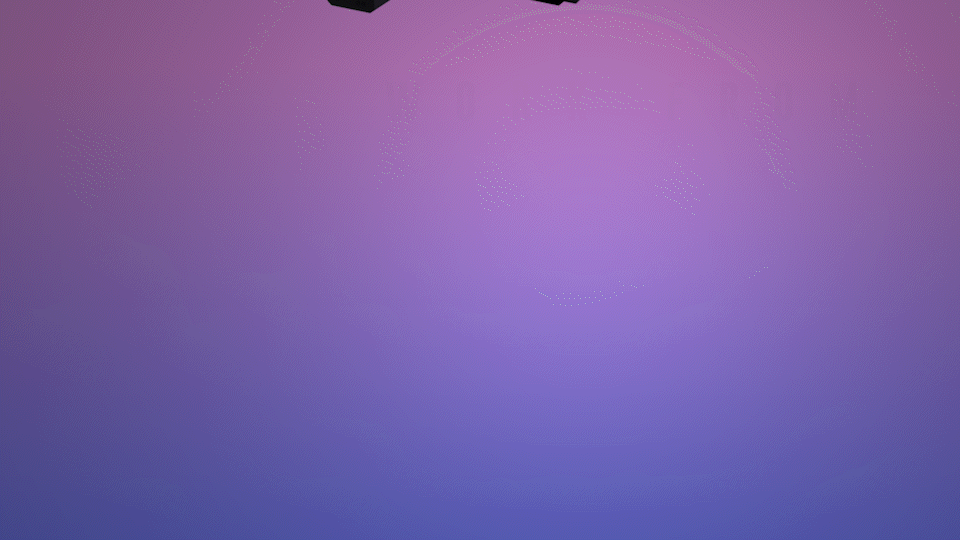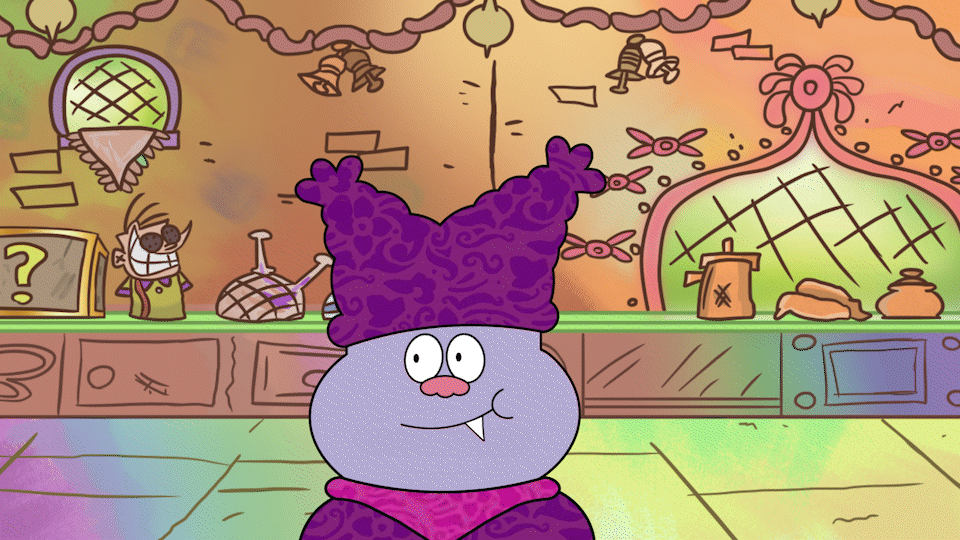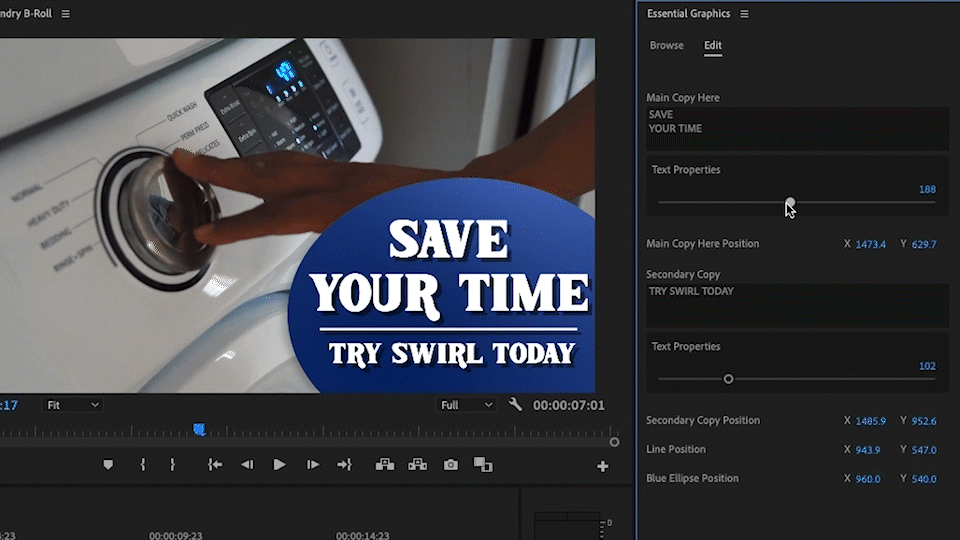Janelle Kung
Video Editor + Motion Graphics Designer
LinkedIn Learning Projects
This section documents my ongoing experiments with new motion graphics, animation, and post-production techniques that come from LinkedIn Learning courses that I get certified in. Each project combines technical skill-building with a personal twist, whether reinterpreting a childhood cartoon, testing new animation methods, or practicing advanced compositing. For now, it’s a small but growing collection, designed to further my post-production tool kit.
Introduction to 3D
By Ian Robinson, Motion Graphics Educator
Course: Covered the core 3D features in After Effects, including 3D layers, cameras, lighting, and basic Cinema 4D integration.
Blog: Since I’m fluent in Illustrator and regularly create my own assets (icons, illustrated characters, and custom graphics), I decided to push myself further and learn Blender as well. The learning curve was steep at first. It was a challenge to navigate the Blender interface, build and manipulate meshes, and add materials and color. However, once the fundamentals clicked, it became genuinely fun, almost like a more advanced, creative version of Minecraft. Now, I feel comfortable creating my own 3D assets from scratch.
For my project, I built a home office setup inspired by my own hybrid workspace with a desk, computer, notepad, pen, eraser, and mug. Throughout my career I’ve worked both in-person and remotely, especially during COVID, and recently I’ve been reflecting on how much intentional setup contributes to staying productive and collaborative at home, like creating a dedicated space, staying organized, and communicating clearly through virtual tools. This animation is a small homage to that.
The first part of the piece features the 3D model snapping together with on-screen text and icons about working from home. The second part shows screen captures of the Blender model itself. I’m excited to keep building these new skills.
Tools/Techniques: Blender, After Effects, and Illustrator, 3D Modeling
Character Animation Training
By Alan Demafiles, Freelance Motion Designer
Course: Covered essential tools and techniques for character animation in After Effects, including rigging with puppet tools and expressions, working in the graph editor, and adding 3D layers and cameras.
Blog: I recreated Chowder, one of my favorite childhood cartoon characters that I used to watch every week on a tiny TV at a Chinatown diner. Reinterpreting him was both nostalgic and a rewarding technical challenge. I usually illustrate without Strokes, which makes animation trickier, but for this project I used Track Mattes to bring his clothing patterns to life, mimicking the dynamic textures from the original show. Additionally, I used Toggle Hold Keyframes for the first time to switch between the 13 different mouths that I drew, leaving with a greater understanding of how to bring 2D characters to life.
Tools/Techniques: Track Mattes, Toggle Hold Keyframes, Stroke
Creating AE Templates
By Nick Harauz, Adobe, Apple, and Avid Trainer
Course: Covered how to automate motion graphics workflows by building procedural After Effects templates through the Essential Graphics panel.
Blog: I created a mock-up brand called Swirl: a fictional laundry service app that connects people who need laundry done with those who have time to do it. Since a business like this would require scalable and consistent branded content, I built a motion graphics templates (MOGRT) that allow teams to easily update text, position, and motion elements for social media videos across platforms like Instagram, Meta, and YouTube.
I designed a rotating blue gradient inspired by a washing machine cycle and integrated text animation for a clean look. This project reflected my understanding of scalability in creative workflows by building animation that is not just for a one-time use, but a tool that is adaptable and can be used by the entire team. Earlier in my career, I was one of the team members that worked with MOGRTs (given to me by our senior producer) to generate hundreds of branded end cards and now I can create my own MOGRTs, which feels very full circle.
Tools/Techniques: Motion Graphics Template (MOGRT), Tracking Text, Line Trim Paths, 4-Color Gradient
Animating Infographics
By Ian Robinson, Motion Graphics Educator
Course: Covered techniques for animating infographic elements in After Effects, including working with shape layers, layer masks, text animators, expressions to link animations, and integrating 3D layers and Cinema 4D.
Blog: I approached the statistic about 26% of American teenagers (from the Cyberbullying Research Center, 2023) creatively. Rather than use a traditional pie chart, I visually represented the fact that roughly 1 in 4 homes have a child who has experienced cyberbullying. I used 3D layers for the first time, navigating the z-axis, a camera that moves, and strategically placed spotlights. I emphasized sound design by adding a eerie buzzing and an uneasy water pour sound effect to make the statistic feel off-outting. This project helped me gain confidence working in 3D space and integrating sound to support the narrative.
Tools/Techniques: 3D Layers, Active Camera, Spot Lights, Track Mattes, Typewriter, Dimension (Glow and Shadow), Noise, Sound Design